Quick View
Our Clients
Our Location
Contact Address
Address1:New LIC ColonyAddress2:Badambadi
City:Cuttack
State:Odisha
Country:India

Zip Code:753012
Sales1:+(91) - 9439149608
Sales2:+(91) - 8984433552
Payment Option
 A/C No:33947273988
A/C No:33947273988Name:Oricube Technology and Services Pvt Ltd
Type:Current Account
Bank:State Bank of India
Branch:Jhanjiri Mangala
City:Cuttack
State:Odisha
IFSC Code:SBIN0007050
Content Management System
A CMS is a web application that allows you to create articles or any other pages directly online, from a secured administration area.
A content management system (CMS) is a computer application used to create, edit, manage, and publish content in a consistently organized fashion.
CMSs are frequently used for storing, controlling, versioning, and publishing industry-specific documentation such as news articles, operators' manuals, technical manuals, sales guides, and marketing brochures.
The content managed may include computer files, image media, audio files, video files, electronic documents, and Web content.
If you're going to run an intranet site, then you'll probably want a content management system (CMS) - a tool used to organize documents and keep track of what's where. We've covered a plethora of such systems in previous articles, but for many businesses there can be only one solution: to design and implement their own custom system.

Why? It's not like the off-the-shelf systems lack features or stability. On the contrary, many have been crafted by hundreds of man-hours of work, and are successfully implemented by thousands of Web sites and intranets. But when it comes down to it, it's hard to have much clue as to how they work. If you want to customize the way these systems operate, you'll often have to wade through vast amounts of (often badly documented) code to find what needs changing.
Writing your own CMS, on the other hand, can lead to a solution that is better suited to your requirements, better addresses the needs of your users, and is better understood by your development team. If you have the time and expertise to write your own in-house system, it may well prove the better option. And this is what I shall be embarking upon in this series.
The system we create will be written using the PHP programming language, which excels in the development of Web-based systems. We'll be using MySQL as the database server, but the system will be written to allow the use of alternative databases, such as PostgreSQL or SQL Server.
So what will this system actually do? First and foremost, it will allow the bulk of the intranet or Internet site's content to be easily stored and managed in a database. We'll also include a number of other features required for running a successful site, such as authenticating users and managing files.
Some basic PHP knowledge will be needed for coding your own CMS, although most of what you'll need to know will be demonstrated here. We'll assume you have access to a server running PHP and a database system. Once the series is complete, I'll make available a polished version of the CMS for anyone to use.
We don't promise the vast array of abilities incorporated into systems such as Postnuke, Smarty, or some commercial content management systems. But just having lots of features isn't always what's needed, and this series will help you to develop a system specifically targeted to your needs.
Planning the CMS
To begin with, we'll plan how our PHP-based content management system will work. In subsequent articles, We'll demonstrate how each of the major components are implemented, leading to a complete system.
The first step is a basic specification of what our CMS must do. Obviously, this will depend on your needs:
Content Management: Probably the most vital function of the system, it must store content such as documents and news in a database, and display to the user whatever he or she requests. An easy-to-use interface is required to allow editors to add, remove, or modify content.
User authentication: There may be certain areas of the intranet or Internet site to which we wish to limit access. At the very least this will be the "admin" area, where the editor of the site will be able to add, edit or modify content. You may also wish to have areas only available to certain departments or staff.
Page uniformity/templates: The system should have a uniform look and feel, and this design element needs to be separated from the logic element, e.g., the programming required to display an article should be separated from how that article looks (stylistically) on the screen.


 Mail Us
Mail Us